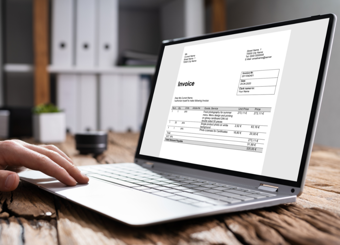How to do video conferencing the right way
Video conferencing has become a vital part of our fightback against COVID-19. It’s allowed many businesses to continue to function as the world shuts down because of sweeping quarantine measures coming into effect.
But as video conferencing has become more prevalent, so have bad habits. For instance, that messy, unmade bed you left, it’s probably in shot and all your colleagues can see it. And that poorly positioned webcam gives your colleagues an all-access pass to the inside of your nose! In this article, we’ll share some advice on how to set up a perfect video call.
#1 – Always set an agenda

It’s more important than ever to set an agenda for your video conference. If there are lots of people on the same call, setting an agenda helps to focus on what you all talk about.
There’s a tendency for people to speak over one another, because of the delay in audio when talking over a video call, so an agenda will help manage this and keep the conversation structured.
Also, consider limiting the number of participants for your calls. More people usually means more opportunities for people to talk over one another and by removing this, you’ll reduce the likelihood of people competing to speak.
#2 – Make sure your internet is at its best

Bandwidth is absolutely everything for a video call and keeping a consistent flow available for your computer to use will help you maintain the quality of your video calls. It’ll stop your video stream from becoming blocky, blurry and stop your audio from cutting out.
If you’ve got a slow internet connection, the best way to free up bandwidth is by disconnecting devices attached to it and stop downloading content, when you’re video calling.
#3 – Get dressed – and wear something that you’d normally wear at work

There’s no need to throw on a suit, jacket, and tie, or dress but certainly, make an effort before appearing on webcam. You’ll exude confidence and a professional sense, instead of languishing in your pyjamas and messy hair.
#4 – Hide or stage a background

If you can’t clean away some of the more unsightly elements around your home workspace, consider using the blur background features in Skype or Microsoft Teams. Here’s how to blur your background in Teams.
If you’re a Zoom user, there’s an option to create a virtual background – so pick something that doesn’t detract from you, but instead complements you and your space. You can get information on how to set a background in Zoom by clicking here.
If you can tidy up your office space, you could gather items that demonstrate the finer points of your personality. Hang certificates of achievement, art, interesting books, and other items to give your video audience an insight into you, while tastefully decorating your office.
#5 - Ensure your camera checks out

Many laptop users neglect to raise their laptops in line with the top of their faces. It creates an unflattering angle. The best thing to do is raise your computer upon a stack of books, or find some way of raising it on your workspace.
Lighting is very important too. Too much, and you’ll come out horribly overexposed. Too little, and your colleagues will only be able to see your silhouette. Experiment with light and try to have some that naturally lights you.
Finally, some laptop cameras aren’t all their cracked up to be. So, if you think your camera isn’t up to scratch, consider buying one you can plug into your machine.
#6 – Get a decent microphone

The overwhelming majority of laptops have a microphone which allows you to hold conversations with work colleagues over video seamlessly. But the issue is the quality. The sound is often tinny and can fail to pick up essential parts of what you say.
Consider buying a USB microphone to plug into your machine, or better still, spend money on a headset with a microphone to capture what you say accurately, but also ensure you can hear what other people say.
Ensure that your microphone is configured correctly by running a test. You can find out how to that by clicking this link.
#7 – Use your mute button

While your microphone can sometimes fail to pick up what you say, it can also sometimes, pick up things you don’t want it too. A barking dog, noisy washing machine or screaming kids can often be distracting to your colleagues.
Ensure that you always use your mute button. The best thing to do, during a meeting, is to always keep yourself muted, and only unmute when you’re speaking.
Finally, look and act interested!
Whenever you’re on a video conference, always maintain interest in the conversation. Everybody can see you, what you’re doing if you’re fidgeting etc.