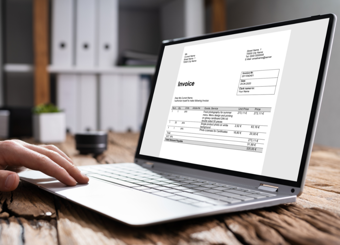Transforming the AP Department from Back-Office to Top Consultants
Anyone close to the accounts payable department knows that certain aspects of the AP process are made difficult by an unoptimized system. Without AP automation, sorting through vast amounts of data and paper trails can make the AP team’s everyday jobs painful. And it is also a liability to the organization. The month and year-end closing become arduous tasks sucking up resources from the entire department for days, sometimes weeks. Add report requests from managers or executives, and AP managers are left with no choice but to have their team put the invoice process on hold to pull the necessary data, ignoring their existing roles and responsibilities in the process. Even then, the accuracy of the numbers is questionable. Auditing becomes an absolute nightmare, digging through years worth of invoices and data records. AP automation software can change this.
The True Definitions of AP Automation
The term AP automation describes a broad scope of technology used in financial operations. In this article, the term AP automation refers to invoice workflow automation. That is the process of capturing the data from invoices and having them approved and ready for payment in the ERP. For direct spend or PO-based invoices, that means matching invoice data to documents in the ERP, such as purchase orders, goods receipt, and/or contracts. And any deviations must be automatically routed to the appropriate team member of the AP staff for variance management. Managing indirect spend invoices means automatically capturing invoice data, applying GL accounts and other financial dimensions and routing invoices for approval before they reach the ERP system ready to be paid.
How Can AP Automation Bring Financial Visibility
When it comes to how accounts payable automation software can bring about increased financial visibility, it breaks down into three simple concepts: access, accuracy, and forecasting.
The right AP solution gives you access to the data you need in a single, easy to use, cloud-based system. It is essential that we add in “cloud-based” to this description, as modern business roles and responsibilities extend beyond the office desk. In an ever-increasing mobile workplace, employees are on-the-go and need the access to real-time data from any location. The ability for corporate users to access the data in the AP process also helps limit the need for interrupting the AP professionals in their quest for reports. All of the data corporate needs is at their fingertips, saving time for the business and the AP team, as well as increasing visibility.
The accuracy of the data your employees are accessing is also critical. It needs to reflect any updates to numbers in real-time, so that leaders can rest assured, knowing they have the latest and greatest figures to make informed decisions for the benefit of the business.
And of course, that leads to forecasting for the future. A robust AP automation tool should easily give you the visibility of all liabilities and cash flow, so there aren’t any unpleasant surprises at month-end and year-end closing.
Mining Invoice Data for Gold
Although you may not think of your AP as an intelligence hub for the business, there is a powerful amount of data already sitting in your AP process. This data goes beyond supplier names, companies, costs, due dates, etc.
The real value of your AP invoice data is collecting it and converting that raw data into meaningful reports. The trouble is, it’s most likely buried in the manual and paper-based processes of your AP invoice workflow. You may even have some level of automation existing already within your AP. But if the systems are not robust enough, or if there’s still some level of manual processes, getting accurate visibility can still be quite painful.
The key is investing in the right tool to transform the data you already own into something valuable. One essential requirement of the tool you invest in is that it must eliminate paper invoices. When you have a process with paper invoices, the valuable data on those pieces of paper gets shuffled into desk drawers and filing cabinets. It is not in a system where you can get an accurate idea of the company’s financial picture. The first step to removing paper is to find a way to implement a flexible solution to digitize invoices, no matter what format they come in. With all of the invoice data at hand, you can easily automate every step of the invoice process - from validation, coding and matching to distribution and approval.
Other ways may seem like relevant options for going paperless. However, it’s essential to choose the right solution if going paperless if your goal. Some companies consider investing in EDI and e-invoicing for automation. But the value of this process is converting already electronic invoices into a different electronic format, which does little or nothing to the remaining invoices still in paper form.
Once you’ve gone paperless, you’ve covered the first step toward becoming a business intelligence center. However, having all of this information at hand only matters if you can consolidate and present the data in a way that adds value to the organization. Can the tool you’re considering for AP automation provide you with data-driven dashboards for a clear view of business intelligence? If not, you would be wise to consider a more robust tool.
Providing Relevant Data to the Right Stakeholder
Those of you who play a role in the accounts payable department already know that you get frequent requests from different people in the organization asking you for information every day. This includes information such as the status of a specific invoice, a summary of outstanding invoices for a particular cost center or supplier, or a list of all invoices received but not yet processed and paid. Without a functional system in place, this will be painful and time-consuming.
AP team
For AP, consolidated reports on outstanding invoices will eliminate the annoying task of chasing and investigating during the month-end closing periods. Bottleneck reports will help the AP team identify where in the process invoices are getting stuck and which approvers are in need of reminders or training initiatives. Also, process efficiency data allows AP managers to measure and monitor the AP function’s performance on some efficiency KPIs, such as touchless ratio, automatic distribution rate and processing lead time. This way, they can identify issues in the process and apply improvements to increase automation and speed up the processing time. These KPIs can also be used in a way to demonstrate the accounts payable function’s performance to the rest of the organization.
CFO
Traditionally, the CFO and finance team use data from the ERP to report on financial metrics. For this reason, it’s imperative that the AP automation solution has a solid integration with the ERP system. But it’s also important to note that the AP automation solution can provide up-to-date invoice data that is not yet available in the ERP, and that will help business leaders get the full picture of the company’s liabilities. It can also offer visibility of early payment discount opportunities that can generate significant savings for the organization. The right AP automation solution enables you to provide your CFO with accurate data to support accrual reporting, cash flow forecasts, financial audits, and discount opportunities.
Procurement
When it comes to providing data for procurement, spend visibility is critical. That includes POs for direct and indirect spend. Procurement deals with after-the-fact liabilities in the form of expense invoices that need approval. However, there are solutions in place to shift those to a pre-approved model whereby purchase requisitions lead to the generation of purchase orders for indirect spend, allowing for control and visibility. Regarding contract performance, procurement can also look to their accounts payable solution to see what stage of payment their existing contracts are in, and the proportion of spend per contract.
Budget holders
Managers responsible for a budget line or cost center may play a crucial role in the processing of supplier invoices but often lack visibility of the overall AP process. Their role handling invoice approvals and deviation management – often the steps of the AP process that delay the total processing lead time – are usually not prioritized tasks and often end up at the bottom of their list of responsibilities. A modern AP automation solution can help managers complete their part of the AP process more efficiently and faster. For example, they can use a user-friendly mobile tool and simplified deviation management functionality. Also, since all invoices are collected in a digital tool, budget holders can easily search for supplier invoices to retrieve payment status and pull consolidated reports to gain visibility into outstanding invoices and actual spend per cost center.
Finding the right AP automation software solution for your organization may seem like a daunting task, but there are plenty of resources available to help you make an educated decision on the right vendor for your organization.