

Does this scenario sound familiar?
Maxime is the Category Manager for Injection & Molding at a Manufacturing company in Belgum. He frequently uses Medius Sourcing RFP-functionality to evaluate and select new suppliers.
The tenders are complex and often a lot of different questions are raised by the suppliers regarding the requirements. Sometimes the question and answer are relevant for all suppliers, but sometimes Maxime wants to keep the conversation private with the specific supplier raising the question. In addition, Maxime often needs to remind suppliers to login and answer the RFP.
Current state before the hack:
A couple of weeks into a tender Maxime is having a tough time tracking all back-and-forth conversations in his regular email with the nine suppliers invited to the tender. He decides to do something differently for his next tender.
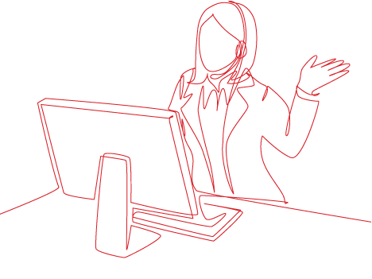
Solution
Use the communications tab built into Medius Sourcing.
Maxime chose New Message and selects suppliers to communicate with. He clicks Send Message, and all recipients receive an email notifying them of a new message in the event. Maxime can choose to reply to individual suppliers or reply to all supplier participants. He can also choose to create a Clarification to publish essential information to invited suppliers to deal with common queries or issues as part of the event.
Benefits
- Better overview of tender communication.
- Increased control over tender communication.
- All tender activity kept in one centralized place.
- Improved audit trail.
Set up
- Communications tab - User Guide
- How to add a clarification - User Guide
- Who does the Procurement Team represent on the Communication tab of an event? - FAQ
- Is it possible for suppliers to submit answers to a closed event? - FAQ
- Something to think about:
- If you as a buyer would like to communicate an answer to the entire group of suppliers, use the Clarifications tab.
- All messaging between a supplier and the event buyer team is strictly private.
- A supplier can interact with the event buyer team only.
- A supplier cannot view other event suppliers’ message correspondence or interact with any other supplier.
