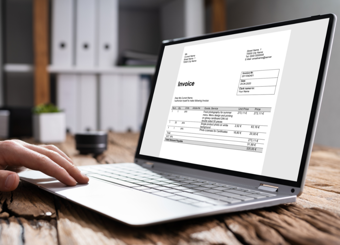PO vs. Non-PO Invoices
Accounts payable is responsible for managing the processing of supplier invoices, from reception of the invoice, through coding and approvals, until the payment is posted in the ERP or financial system and ready for payment. There are two main types of supplier invoices: purchase order-based invoices, also called PO invoices, and expense invoices (or non-PO invoices).
The difference between PO and non-PO invoices
The difference between PO and non-PO invoices lies in the purchase that generated the invoice. When a purchase requisition process is in place, the purchase will be triggered by a pre-approved purchase order (PO) that is sent to the supplier. In the case of purchases made outside the regulated purchase process, a non-PO invoice, also called an expense invoice, is sent from the supplier.

What is a PO invoice?
A PO invoice is one that has a purchase order attached to it. These invoices are generated after the approval of a purchase order. PO invoices contain details about the goods or services procured, and a matching purchase order number. When PO invoices are received by the AP department, they are matched against the corresponding purchase order. This ensures that there are no inconsistencies between the original purchase order and the PO invoice. PO invoices are usually pre-approved.
Common examples of PO invoices:
Vendor invoices
Invoices for goods received
Invoices for normal goods
What is a non-PO invoice?
As the name suggests, a non-PO invoice is one that doesn’t have a corresponding purchase order. Such invoices are also known as expense invoices, and usually indicate any indirect purchases made by a business. Owing to the nature of indirect procurement, non-PO invoices are generally not pre-approved.
Non-PO invoices are also used to make payments to suppliers when a particular invoice is within the company’s spend limit.
Common examples of non-PO invoices:
Reimbursement for employee travel expenses
Reimbursement for employee parking or driving fees
Service invoices
The PO invoice procurement process
Identify needs and budgeting
The process begins with decision-makers and business leaders identifying what they need to purchase in order to generate profits. They then make appropriate budgets for procuring such goods and services.
Submit a purchase requisition
Based on the requirements, an employee in the procurement department submits a purchase requisition depending on the quotes they receive from different vendors.
Approving the purchase requisition
The purchase requisition is reviewed and, if everything is in order, approved by the appropriate authority within the organization.
Issuing a purchase order
Once the purchase requisition is approved, a purchase order is issued to the vendor. The purchase order is an official document, indicating the business’ commitment to pay the vendor for specified goods or services.
Vendor confirmation
Upon receiving the PO, the vendor confirms whether the order can be fulfilled or not, and then begins preparing it for shipment.
Shipping and receipt of goods
The vendor ships the goods, and the receiving department within the organization checks the goods received against the purchase order.
Vendor provides a PO invoice
Once the goods are shipped, the vendor then provides an invoice using the same PO number, which is the PO invoice.
Invoice verification and payment
The PO invoice is matched against the purchase order and goods receipt to ensure all details correspond. If everything matches, the invoice is processed for payment.
The non-PO invoice procurement process
Identify needs and make purchases
Non-PO invoices often arise from smaller, regular expenditures, reimbursements for employee expenses, or legally contracted services. These purchases are usually made as and when the need arises, without going through the standard PO process.
Receipt of non-PO invoice
The vendor or service provider sends a non-PO invoice for the goods or services provided.
Review of invoice
The accounts payable department reviews the invoice. This includes checking the details of the invoice, verifying that the goods or services were received, and confirming that the invoice amount is within the company's spend limit.
Approval process
Since non-PO invoices are not pre-approved, they undergo an approval process. This often involves multiple steps and may require approval from several different people within the organization, depending on the amount of the invoice and the company's internal approval hierarchy.
Payment of invoice
Once all necessary approvals have been obtained, the invoice is processed for payment.
Automating invoice approvals
Automating invoice approvals with Medius, a cloud-based AP automation solution, can significantly enhance the efficiency and accuracy of your business operations. By eliminating the need for manual data entry, printing, or scanning, Medius reduces the potential for error, saving your business both time and money. Invoices can be approved on the go, providing flexibility and ensuring timely approvals.
For PO invoices, Medius offers a 3-way matching feature for maximum transparency and accuracy. Medius also provides comprehensive status reports, giving you greater visibility into your invoice processing. This makes it easier for executives to monitor the process, take action where necessary, and make informed decisions to improve the efficiency of your accounts payable process.