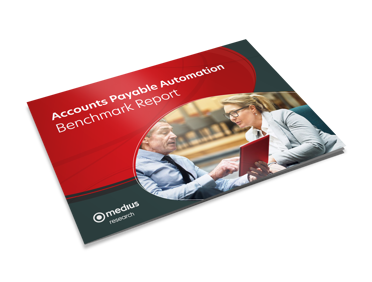Top KPIs for Accounts Payable: the best AP metrics to track
- Introduction
- What are Accounts Payable metrics?
- The importance of KPIs in Accounts Payable
- Invoice processing cost
- Invoice processing time
- Invoice error rate
- Supplier self-service adoption
- Early payment discounts captured
- Percentage of invoices paid electronically
- Average payment period
- Percentage of invoices paid on time
- Number of invoices processed per day (per AP staff)
- Percentage of invoices related to a purchase order (PO)
- Invoice exception rate
- Accounts payable turnover ratio
- The impact of AP Automation on KPIs
- How AI is shaping the next generation of AP KPIs
- Emerging KPIs in AI-Driven AP Automation
- Final thoughts on KPIs for Accounts Payable
- Are best-in-class KPIs too good to be true?
- Curious how your metrics compare to Medius customers?
In the dynamic world of Accounts Payable (AP), Key Performance Indicators (KPIs) serve as the compass guiding your journey towards improved efficiency, stronger supplier relationships, and optimized cash flow. As the AP landscape evolves, so too should your KPIs. This updated article aims to provide you with a more comprehensive understanding of AP KPIs, incorporating recent trends and insights to help you navigate the ever-changing AP environment.
What are Accounts Payable metrics?
Accounts payable metrics are quantifiable measures used to assess the efficiency and effectiveness of an organization's accounts payable (AP) processes. They provide a clear picture of how well the AP department is performing in terms of cost, speed, accuracy, and supplier relationships. Accounts payable metrics are crucial for identifying areas of improvement, tracking progress over time, and making data-driven decisions to optimize AP operations.
Metrics like invoice processing cost, invoice processing time, and invoice error rate are all key indicators of AP performance. By tracking these AP-related metrics, organizations can gain insights into their accounts payable process efficiency, identify bottlenecks, and implement strategies to improve. Similarly, accounts payable metrics like supplier self-service adoption and early payment discounts captured can provide valuable information about supplier relationships and cash management. In essence, these AP metrics serve as the foundation for the KPIs that drive strategic AP management.
Understanding and tracking these metrics is just the first step. To truly leverage their power, they need to be transformed into Key Performance Indicators (KPIs) that align with your organization's strategic goals.
The importance of KPIs in Accounts Payable
Key Performance Indicators (KPIs) are the lifeblood of your Accounts Payable (AP) department. They are not just statistics or numbers on a dashboard; they are the pulse that monitors the health of your AP operations. Accounts payable KPIs provide invaluable insights into your operations, enabling you to identify areas of strength, uncover potential weaknesses, and make informed, data-driven decisions. For instance, a high invoice processing time might indicate a need for process optimization or automation, while a low error rate could signify a well-functioning, efficient AP department.
Accounts payable KPIs play a pivotal role in managing cash flow and fostering robust supplier relationships. They allow you to track your department's efficiency, measure the effectiveness of your payment processes, and gauge the health of your supplier relationships. A KPI like 'Early Payment Discounts Captured' not only provides insights into your cash management but also reflects on your relationships with suppliers, as capturing early payment discounts often requires efficient processes and effective communication.
In an era where digital transformation is revolutionizing AP processes, KPIs serve as a valuable tool to assess the impact of new technologies and strategies on your AP performance. Accounts payable KPIs are not just reflective of your current performance, but they are also predictive and prescriptive, guiding your accounts payable department towards continuous improvement and excellence.
With that in mind, let's dive deeper into some of the most important KPIs in accounts payable. Understanding these metrics in detail will equip you with the knowledge to effectively manage your AP operations and drive strategic improvements.
Invoice processing cost
Invoice processing cost measures the cost associated with processing an invoice. It's calculated by adding up all the costs related to invoice processing (including staff wages, overhead costs, and any technology costs) and dividing by the total number of invoices processed in a given period.
A high invoice processing cost could indicate inefficiencies in your AP process, such as manual data entry or paper-based processes, and may suggest the need for process improvements or automation. On the other hand, a low invoice processing cost could signify a well-optimized and efficient AP process.
Example:
If your AP department spent $10,000 in a month and processed 2,000 invoices, your invoice processing cost would be $10,000 / 2,000 = $5 per invoice.
Example:
If in a month a company processed 100 invoices and the total processing time was 200 hours, your average invoice processing time would be 200 / 100 = 2 hours per invoice.
Invoice processing time
Invoice processing time tracks the time it takes to process an invoice from receipt to payment. It's calculated by measuring the time from when an invoice is received to when it's paid, and then averaging this across all invoices in a given period. This is often calculated as the average time it takes to process a single invoice.
A high invoice processing time could indicate bottlenecks in your AP process, such as slow approval times or manual data entry, and may suggest the need for process streamlining or automation. Conversely, a low invoice processing time could indicate a smooth and efficient AP process.
Invoice error rate
Invoice error rate measures the percentage of invoices that contain errors. It's calculated by dividing the number of invoices with errors by the total number of invoices processed, and then multiplying by 100 to get a percentage.
A high invoice error rate could indicate issues with data entry or validation, and may suggest the need for better training or automation. A low invoice error rate, on the other hand, could signify a high level of accuracy in your AP process.
Example:
If your organization processed 1,000 invoices and found errors in 50 of them, your invoice error rate would be (50 / 1,000) * 100 = 5%.
Example:
If your organization has 200 suppliers and 150 of them use the self-service portal, your supplier self-service adoption rate would be (150 / 200) * 100 = 75%.
Supplier self-service adoption
Supplier self-service adoption tracks the percentage of suppliers that use your self-service portal for invoice submission and other AP-related tasks. It's calculated by dividing the number of suppliers using the self-service portal by the total number of suppliers, and then multiplying by 100 to get a percentage.
A high supplier self-service adoption rate could indicate that your suppliers find the portal easy to use and beneficial, which can lead to reduced workload for your AP team. A low adoption rate, however, may suggest that the portal is not meeting your suppliers' needs and may require improvements.
Early payment discounts captured
Early payment discounts captured measures the percentage of early payment discounts that your organization is able to capture. It's calculated by dividing the number of invoices where an early payment discount was captured by the total number of invoices eligible for an early payment discount, and then multiplying by 100 to get a percentage.
A high rate of early payment discounts captured can lead to significant cost savings and indicates effective cash management. A low rate, however, could suggest cash flow issues or inefficiencies in your payment process.
Example:
If your organization had 100 invoices eligible for early payment discounts and captured the discount on 80 of them, your early payment discounts captured rate would be (80 / 100) * 100 = 80%.
Example:
If your organization paid 800 out of 1,000 invoices electronically, your percentage of invoices paid electronically would be (800 / 1,000) * 100 = 80%.
Percentage of invoices paid electronically
Percentage of invoices paid electronically measures the proportion of invoices that are paid through electronic means, such as bank transfers, credit cards, or digital payment platforms. It's calculated by dividing the number of invoices paid electronically by the total number of invoices paid, and then multiplying by 100 to get a percentage.
A high percentage of invoices paid electronically can indicate a high degree of digitization in your accounts payable process. It suggests that your organization is leveraging automation to streamline payments, which can lead to increased efficiency, reduced errors, and faster processing times. It can also enhance supplier relationships, as electronic payments are typically faster and more convenient for suppliers.
On the other hand, a low percentage could suggest that your AP process is still reliant on traditional, manual payment methods, such as checks. This could be a signal to consider implementing or expanding electronic payment options to improve efficiency and reduce costs.
Average payment period
Average payment period measures the average time it takes for an organization to pay its invoices from the date of receipt. It's calculated by dividing the total days payable by the number of invoices paid in a given period.
A high average payment period could indicate cash flow issues or inefficiencies in your payment process, while a low average payment period could suggest effective cash management and efficient payment processes. This KPI can inform decisions about cash management strategies and the need for process improvements or automation.
Example:
If your organization paid 100 invoices in a month and the total days payable was 4,000 days, your average payment period would be 4,000 / 100 = 40 days.
Example:
If your organization paid 900 out of 1,000 invoices on time, your percentage of invoices paid on time would be (900 / 1,000) * 100 = 90%.
Percentage of invoices paid on time
Percentage of invoices paid on time measures the proportion of invoices paid within the agreed-upon payment terms. It's calculated by dividing the number of invoices paid on time by the total number of invoices, and then multiplying by 100 to get a percentage.
A high percentage indicates good cash management and strong supplier relationships, while a low percentage could suggest cash flow issues or inefficiencies in your payment process. This KPI can guide decisions about cash management and the need for process improvements or automation.
Number of invoices processed per day (per AP staff)
Number of invoices processed per day per AP staff measures the productivity of your AP staff. It's calculated by dividing the total number of invoices processed in a day by the number of AP staff.
A high number indicates high productivity and efficient processes, while a low number could suggest staffing issues or process inefficiencies. This KPI can inform decisions about staffing levels, training needs, and the potential benefits of automation.
Example:
If your AP team of 5 processed 100 invoices in a day, the number of invoices processed per day per AP staff would be 100 / 5 = 20 invoices.
Example:
If 600 out of 1,000 invoices were related to a PO, your percentage of invoices related to a PO would be (600 / 1,000) * 100 = 60%.
Percentage of invoices related to a purchase order (PO)
Percentage of invoices related to a purchase order measures the proportion of invoices that are linked to a PO. It's calculated by dividing the number of invoices related to a PO by the total number of invoices, and then multiplying by 100 to get a percentage.
A high percentage indicates an effective procurement process, while a low percentage could suggest issues in the procurement-to-pay cycle. This KPI can guide decisions about procurement strategies and the need for process improvements.
Invoice exception rate
Invoice exception rate measures the proportion of invoices that deviate from the norm, such as invoices with errors or invoices that require manual intervention. It's calculated by dividing the number of exception invoices by the total number of invoices, and then multiplying by 100 to get a percentage.
A high exception rate could indicate issues with invoice accuracy or process inefficiencies, while a low exception rate suggests a high level of accuracy and efficient processes. This KPI can inform decisions about training needs, process improvements, and the potential benefits of automation.
Example:
If your organization had 50 exception invoices out of 1,000, your invoice exception rate would be (50 / 1,000) * 100 = 5%.
Example:
If your company had total purchases of $500,000 during a year and the average accounts payable during that year was $50,000, your Accounts Payable Turnover Ratio would be $500,000 / $50,000 = 10 times. This means your company, on average, pays off its suppliers 10 times per year, which equates to approximately every 36.5 days (365 days / 10).
Accounts payable turnover ratio
Accounts payable turnover ratio measures the rate at which a company pays off its suppliers. It's calculated by dividing the total cost of sales (or alternatively, total purchases) by the average accounts payable during a certain period. This KPI can guide decisions about cash management, supplier relationship management, and overall financial strategy.
A high accounts payable turnover ratio indicates that a company is paying off its suppliers at a faster rate, which could be due to a company's strong financial position, good cash management, or stringent payment policies. However, it could also suggest that a company is not taking full advantage of credit terms provided by suppliers, which might affect cash flow.
On the other hand, a low accounts payable turnover ratio could mean that a company is taking longer to pay off its suppliers, which might be a strategy to manage cash flow. It could also indicate cash flow problems or strained relationships with suppliers.
The impact of AP Automation on KPIs
AP automation can have a profound impact on the AP KPIs we've discussed. By automating tasks that were once manual, organizations can significantly reduce invoice processing times and costs, decrease error rates, and increase the number of invoices processed per day. Automation also enables more invoices to be paid electronically, which can further streamline processes and improve supplier relationships.
Automation can also help capture more early payment discounts by ensuring invoices are processed promptly. It also reduces the average payment period by eliminating manual bottlenecks, and decreases the invoice exception rate by automating data capture and validation.
Medius plays a pivotal role in this transformation. Our AP automation solutions are designed to streamline and simplify your AP processes, helping you achieve your KPI targets and drive continuous improvement. With Medius, you can turn your AP department from a cost center into a strategic asset.
How AI is shaping the next generation of AP KPIs
Artificial Intelligence is reshaping how accounts payable teams operate and measure success. By automating core tasks like invoice capture, coding, routing, and exception handling, AI helps reduce processing times, lower operational costs, and minimize the need for manual input.
This shift has a direct impact on key AP metrics. Organizations are seeing tangible improvements such as lower invoice processing costs, shorter processing times, reduced exception rates, and a higher percentage of early payment discounts captured. AI also supports real-time KPI monitoring, making it easier to identify bottlenecks and take swift, data-driven action.
As touchless processing rates increase and approval workflows become more streamlined, AP teams are empowered to work more efficiently. The result is a more agile, accurate, and strategic function that better supports financial goals and fosters stronger supplier relationships.
Emerging KPIs in AI-Driven AP Automation
As accounts payable processes become more automated through AI, new KPIs are helping organizations measure efficiency and benchmark progress toward touchless operations.
Touchless processing rate
This KPI measures the percentage of invoices processed without manual intervention. According to the Medius 2025 Benchmark Report:
- 92.3% of PO invoices are processed touchlessly
- 99.6% of non-PO invoices are routed automatically for approval
These rates highlight the power of AI to streamline AP workflows.
Invoice processing time
This tracks how quickly invoices are approved and sent to the ERP system for payment:
- 1 day for PO invoices
- 2 days for non-PO invoices
Faster processing means better cash flow and fewer late payments.
Touchless capture and match rates
These KPIs reflect how well the system extracts and matches invoice data without human input:
- 99.3% touchless capture for PO invoices
- 98.8% touchless capture for non-PO invoices
High match rates reduce manual review and improve accuracy.
Compliance and fraud detection metrics
AI-powered platforms also improve oversight with KPIs such as:
- Internal control adherence
- Frequency of flagged anomalies
- Real-time fraud alerts
- System-generated audit trails
These indicators support compliance and reduce risk.
Tracking these KPIs helps AP teams measure performance, optimize automation, and support strategic goals.
Final thoughts on KPIs for Accounts Payable
Accounts payable KPIs are an essential tool for managing and improving your accounts payable processes. They provide valuable insights into your operations, helping you identify areas of strength and uncover opportunities for improvement. Regular review and updating of your KPIs can ensure that your AP department continues to align with and support your organization's strategic goals.
We encourage you to explore how Medius' AP solutions can help you achieve your KPI targets. Whether you're looking to reduce costs, increase efficiency, or improve supplier relationships, Medius has the tools and expertise to help you succeed. Contact us today to learn more about our AP automation solutions and start your journey towards AP excellence.
Are best-in-class KPIs too good to be true?
Finance dashboards and KPIs are helpful but don't do much in a vacuum. When you open your view to see the bigger picture - and take into consideration industry benchmarks - that's when the guesswork stops and real improvement happens. Download the Ardent Partners' AP Metrics that Matter in 2025 to get started and set your sights on success.
Curious how your metrics compare to Medius customers?
Download the AP Benchmark Report to see average and best-in-class performance for PO and non-PO invoice KPIs.