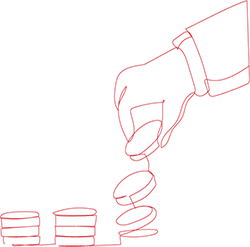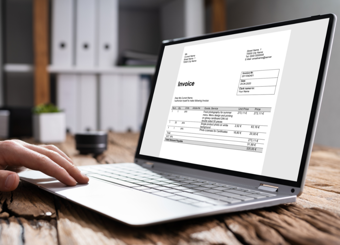How to build a business case for AP automation in six steps
Automating accounts payable is a cost-effective, low-effort alternative to other digital transformation projects, but its benefits are both immediate and widespread. With all the advantages of automating AP, adopting this technology should be a no-brainer. But where do you begin?
Whether you are just beginning your automation journey or looking to improve your existing AP automation efforts, the abundance of available solutions, software, and tools can be overwhelming.
This how-to buyers guide for AP automation solutions can ease the burden of researching, evaluating and deciding on the best AP automation software for your organization's needs. In this article, we’ll cover how you can build the best business case for AP automation and cover the following:
- Defining your scope
- Identifying your business pains and current process
- Determining system dependencies
- Capturing IT requirements
- Researching, auditing and comparing solutions
- Building your business case
- Make your choice
Step 1: Define your scope
Defining the project's scope is the first step. While the organization’s goals might seem simple, you should evaluate each step of invoice processing and execution to determine which areas you need to improve.
Invoice processing differs from e-invoicing, supplier portals and complex procurement systems. While these solutions help you work more efficiently, they do not support the core of the accounts payable process. Therefore, if accounts payable is your top priority, you should focus your efforts on a solution that can handle these three critical invoice processing steps:
1. Invoice reception: standardize data from paper, PDF, xml and more.
How do you currently receive invoices from your suppliers? Through mail as paper invoices or via email as PDFs or e-invoices? Standardizing the data from all invoices and centralizing the entire accounts payable digital workflow can be achieved through an efficient scanning and data capture solution. Depending on your needs, you can outsource this service, purchase it as a part of an AP invoice automation suite, or procure it individually as a standalone system. If you opt for the latter, you must ensure that your capture solution integrates seamlessly with other existing systems to maximize its potential.
Additionally, can your infrastructure support multiple invoice formats? Does your tool ensure compliance with country-specific requirements?
2. Invoice workflow: accelerate processing by removing manual tasks.
Invoice processing varies depending on the type. For expense invoices (non-PO), coding, distribution, and approval are mandatory. Invoices linked to purchase orders (PO) must connect to their respective PO, match data on a line level, and identify discrepancies. A modern invoice automation solution should automate each of these invoice workflow tasks.
If you are considering relying exclusively on the workflow capabilities of your finance or ERP system, consider whether it can deliver a touchless invoice processing solution effectively. In your business case, ROI analysis, and success metrics, consider the IT overhead and continuing support required for configuring and sustaining native workflows.
3. Supplier payment: secure and fast payments for better supplier relationships.
After an invoice goes through the workflow and receives approval, it must post in the ERP system for final payment. A reliable, modern accounts payable automation software solution is best if you want to speed up your invoice processing and pay your suppliers faster. If you choose an external solution, ensure the solution integrates seamlessly with your ERP.
The project scope should center on your organization’s needs and challenges. The important thing to remember is to set clearly defined objectives and to stay within your project scope. Adding sub-projects in related areas like dynamic discounting, supplier portals, and e-invoicing is one of the most common pitfalls of an AP automation software initiative. Adding more can distract the team and make progress difficult to track. These are separate initiatives whose success relies on getting your AP house in order first to avoid more complicated AP automation challenges.
Your actions include:
- Identify key stakeholders within finance, IT and AP.
- Agree on the project scope and stick to the defined scope throughout the project.
- Set specific and measurable goals for your project, such as:
- Reduce invoice processing lead time by X%
- Achieve Y% fully automated – touchless – processing of PO-based invoices
- Reduce hard costs generated by late vendor payments by Z
Step 2: Map your current AP process to identify your needs
The accounts payable process usually consists of two different workflows, depending on the invoice type:
- Processing expense invoices not related to a purchase order, or
- Processing direct spend invoices that match a purchase order and goods receipt note in the ERP or the procurement system.
You should evaluate your current process and identify the pain points to select the right solution. Focus on the critical areas that require attention instead of those that are ‘nice to haves.’ Doing so can ensure you choose the best solution for your most significant issues.
Start this step by identifying the proportion of PO vs. non-PO invoices in your organization. Then map out how you handle these workflows, which steps are manual vs. automated, and what pain points, or bottlenecks are in each process flow. Finally, identify how you archive your invoices after processing.
Here’s a list of each workflow's most common AP automation challenges.
Challenges in the direct spend (PO) invoices workflow:
- Matching invoice lines with corresponding data in purchase orders and goods receipts can be challenging when not all data digitally syncs in one system.
- Managing deviating invoice data is very time-consuming, requiring investigation with suppliers and buyers.
- Automatic matching can be challenging when data doesn't match up perfectly, leading to a need for manual review.
- Not all matching engines are equal, which can significantly affect touchless invoice processing, leading to unexpected levels of intervention.
Challenges in the indirect spend (non-PO) invoices workflow:
- Without a central inbox for vendor invoices, there is a risk of them being sent in various formats and getting trapped in personal inboxes or on tables located in different places – which can lead to delays in invoice entry into the AP process.
- Manual handling and numerous people involved in the AP process increase the risk of human errors in invoice coding, approval, and payment.
- Old-fashioned and clunky systems delay the AP process and increase the risk of late or (worse) no payments to vendors.
- Without a solution, it is nearly impossible to have insight into the status of an invoice, invoices close to the due date, actual spend, and invoices that need to accrue.
After identifying the primary pain points you want to resolve by implementing or replacing AP automation, you'll know what essential features to look for when evaluating AP automation solutions. With this knowledge, you can now more confidently compare accounts payable automation software.
Your actions include:
- Identify the top 3-5 pain points within your invoice management process
- Describe the goal scenario: a perfect process and what currently prevents you from achieving it.
Step 3: Identify system dependencies
Your Enterprise Resource Planning (ERP) or financial system is the most important dependency when considering a new AP automation solution. Therefore, your new AP solution must have a robust, stable, and seamless connection to your ERP to ensure effortless synchronization of your master data – from general ledger accounts and payment terms to purchase orders and tax codes.
With complete synchronization, business systems can share invoice, procurement, and accounting data seamlessly to allow for precise matching of invoice data at the line level detail with purchase orders, goods receipts and contracts. This enables your AP department to process invoices accurately and efficiently with the highest degree of automation.
Your actions include:
- Identify which ERP system(s) your organization uses and any other systems involved in the accounts payable ledger(s) and purchase order processing.
- Find out internally if there are any plans to upgrade or change these systems, which might impact your automation project.
- With this in mind, vet the vendors you’re researching. Can they provide a stable and strong connection to your ERP and integrate with your various systems?
- Identify other business systems in use that will affect the AP automation project.
Step 4: Capture IT requirements
Integrating an accounts payable automation system into current IT infrastructures, including ERPs, is challenging for many companies. Installing an on-premise solution hosted on on-site servers often leads to various customizations that make implementation complex, time-consuming and costly.
Good news: there is another way. Today, many AP automation solutions are available as a standard cloud service. A standardized application means you have access to the full functionality that you can configure to your specific business needs and processes for a smooth and speedy deployment project. In addition, business administrators, rather than IT resources, can configure updates, as they know how your organization transacts business with suppliers and how those suppliers bill you. A cloud-based AP solution also offers automatic regular updates, so there is no need to engage the IT team or bring in external consultants for upgrade projects.
Your actions include:
- Involve your IT team to ensure they can support the project with the resources needed.
- Decide in partnership with IT between an on-premise or a more scalable cloud solution.
- Ask your IT team for any specific system security, hosting, and maintenance requirements.
Step 5: Research, audit and compare solutions.
Now that you understand what type of solution you need and the challenges you wish to solve, it’s time to start looking for the solution that best matches your needs. There is a reason this step is at the end of the list: If you start exploring solutions without a clear understanding of your requirements, you may be misled by flashy marketing gimmicks on solutions that do not address your needs.
Like researching buying a new car or booking a holiday, finding the right AP automation solution requires gathering information from various channels.
- Start with Google to identify potential candidate solutions and browse and bookmark websites.
- Head to LinkedIn to participate in discussions in relevant groups and ask group members about their experiences when selecting and implementing a new AP automation solution.
- Ask your peers or friends in similar positions or companies for feedback and recommendations on the solution they use.
Your actions include:
- Research vendor websites and call to inquire about features and services.
- Narrow your list and ask your vendors for case studies, references and live demos that have helped solve AP challenges similar to yours.
- Cross-reference your top list in a single comparison sheet and evaluate how well each solution matches the requirements you highlighted in steps 1-4.
Step 6: Build your business case.
If you have completed the previous steps, you have done most of the research and data collection needed to build a business case. Now it’s time to summarize your findings and make sure you present the relevant information to the right stakeholders and decision-makers to overcome any AP automation challenges.
How to sell to your IT stakeholders
Your IT stakeholders must know the new solution's impact on their organization, including implementation, integration with existing IT infrastructure, and ongoing maintenance. So, to gain IT’s approval, they will need to know the following:
- What resources are required from the IT team during implementation?
- Will the solution require ongoing support from IT in terms of maintenance and regular upgrades?
- How does the solution work with existing systems, like your ERP?
- How will the solution support future changes in business or IT infrastructure?
As discussed in step four, if you select a cloud-based solution, you can tick many of the IT team’s checkboxes since this will offer easy integration, no internal maintenance, and automatic product upgrades. In fact, you will likely be helping your IT manager free up time for core business projects by replacing old, on-premise solutions with a cloud-based service. Win-win!
How to sell to your finance stakeholders.
Ensure you can present a rapid and credible ROI for your finance stakeholders. In addition, finance managers also want reassurance that the project will be low-risk, so building trust and presenting a solution with a proven track record is essential. Have case studies or reference calls handy with companies already using the solution to prove the vendor's credibility and your business case.
A modern accounts payable automation software solution will improve visibility into spend and more accurate cash flow and accrual reporting – alleviating unnecessary stress for the CFO.
Do the math – prove the ROI.
When calculating ROI, begin by collecting these data points:
1. Solution cost: you must have a full and detailed picture to calculate the total cost of ownership. Ask your vendor:
- Will you pay a license cost or a monthly subscription? What is this cost based on – the number of invoices, users or something else?
- What will be the cost for product upgrades in the next few years?
- What is the implementation cost, and how much support is required from your internal IT staff?
- What cost should you expect for ongoing support and maintenance?
2. Hard savings, such as:
- Headcount reduction, or scaling the existing organization to manage larger responsibilities.
- Avoided late payment fees, lost or duplicate payments, and savings from early payment discounts.
- Cost savings from reducing paper invoice handling (scanning, mailing, archiving).
- Significant cost savings by eliminating internal resources dedicated to maintaining outdated software.
3. Soft savings, such as:
- Time savings across the organization (i.e., budget holders doing clerical work and AP staff dealing with vendor escalations).
- Freed up resources in the AP to focus on more valuable tasks that drive productivity and growth.
- Better insight into the AP process for prompt and more precise assistance for financial forecasting, accrual reporting, and cash flow.
- Improved vendor relationships.
Enhanced organizational flexibility during business transitions such as mergers, acquisitions, and international expansions.
4. Potential new revenue streams:
- Analysis of current supplier payment methods, including checks, ACH, or credit cards can provide an opportunity to streamline spend.
- Supplier payments moved from check to credit card provide rebates back to the business, potentially paying for your AP solution or further investments in finance.
What is the best accounts payable automation solution?
Ask your vendor to help you gather and benchmark all these numbers and put everything into a spreadsheet to present to your internal stakeholders. A well-presented analysis of your accounts payable automation software comparison with findings helps you overcome any AP automation challenges presented by the C-suite.
Your checklist includes:
- Ask your preferred solution provider for case studies with companies like yours to build stakeholder trust.
- Collect the numbers and data points you need to build a solid ROI calculator – and ask the solution provider to help with relevant benchmarks.
Final Step: Make your choice
Work with your stakeholders to decide what suits your organization's needs (remember step one?). Then you are ready to begin your journey to Autonomous AP – or AP Nirvana—happy searching and planning.
Reach out to our team for guidance and tips.
Find out how AP automation can not only help your business combat fraud, but also save you money.
Enter a few simple numbers to see how much you can save with Medius. Our tool lets you compare your metrics with those of Medius customers. Download a custom savings report to build your business case.